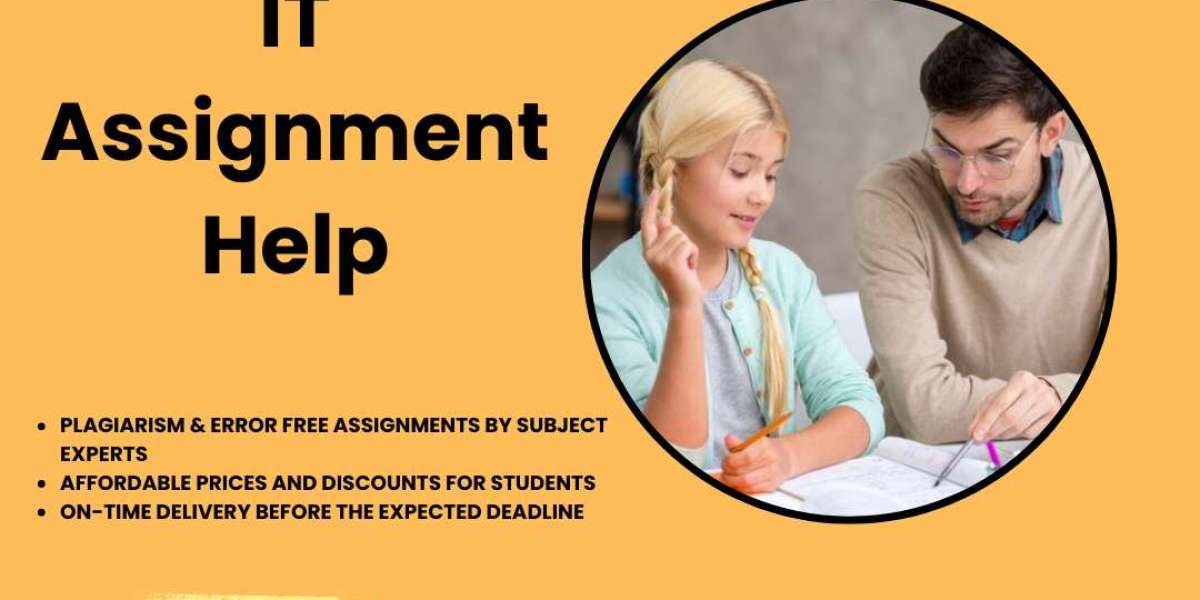In the dynamic landscape of web development, ensuring data integrity is paramount. Whether you're building a simple contact form or a complex financial calculator, validating user input is crucial to maintain the accuracy and reliability of your application. In this comprehensive guide, we'll delve into HTML input validation techniques specifically tailored for numeric data, demystifying the process and equipping you with the tools to enhance user experience while safeguarding against erroneous data entry.
Understanding the Importance of Input Validation
Before we delve into the specifics, let's emphasize why input validation is indispensable. In the realm of web development, user input serves as the lifeblood of interactions. However, without proper validation mechanisms in place, the door is open to a myriad of issues ranging from data inconsistency to security vulnerabilities. By validating user input, we not only ensure the accuracy and integrity of data but also enhance the overall user experience by providing prompt feedback and guidance.
HTML Input Types for Numeric Data
HTML offers several input types tailored specifically for numeric data, each serving distinct purposes. The number input type, for instance, restricts user input to numeric values, while the range input type enables selection within a specified range. Leveraging these input types lays the foundation for seamless numeric input validation.
label for="quantity"Quantity:/labelinput type="number" id="quantity" name="quantity" min="1" max="10"In the above example, the number input type restricts the user to inputting only numeric values within the range of 1 to 10, effectively minimizing the risk of erroneous data entry.
HTML Form Validation Attributes
HTML5 introduces a range of attributes that facilitate client-side form validation, augmenting user experience and reducing reliance on server-side validation. The required attribute, for instance, mandates that a field must be filled before the form can be submitted, while the pattern attribute allows for the specification of a regex pattern for input validation.
label for="credit-card"Credit Card Number:/labelinput type="text" id="credit-card" name="credit-card" pattern="[0-9]{16}" requiredIncorporating these attributes empowers developers to implement robust input validation mechanisms directly within the HTML markup, promoting efficiency and accessibility.
Custom Validation with JavaScript
While HTML offers built-in validation mechanisms, there are scenarios where custom validation logic is required. JavaScript serves as a powerful ally in this regard, enabling developers to implement intricate validation logic tailored to specific requirements.
function validateCreditCard() { const creditCardInput = document.getElementById('credit-card'); const creditCardPattern = /[0-9]{16}/; if (!creditCardPattern.test(creditCardInput.value)) { alert('Please enter a valid credit card number.'); return false; } return true;}By leveraging JavaScript, developers can unleash the full potential of input validation, seamlessly integrating custom logic with HTML forms to deliver a seamless user experience.
Conclusion
In conclusion, HTML validate number input techniques for numeric data constitute a cornerstone of modern web development, ensuring data integrity, enhancing user experience, and fortifying application security. By harnessing the power of HTML input types, form validation attributes, and custom JavaScript logic, developers can navigate the complexities of numeric input validation with confidence and precision.
Remember, the key to effective input validation lies in striking a balance between usability and security, empowering users while safeguarding against potential pitfalls. So, whether you're crafting a simple contact form or a sophisticated financial calculator, integrating robust input validation mechanisms is imperative for success in the digital realm.
Incorporate these techniques into your development arsenal today and embark on a journey towards unparalleled user satisfaction and data integrity. Together, let's elevate the standards of web development and unlock the full potential of HTML input validation.