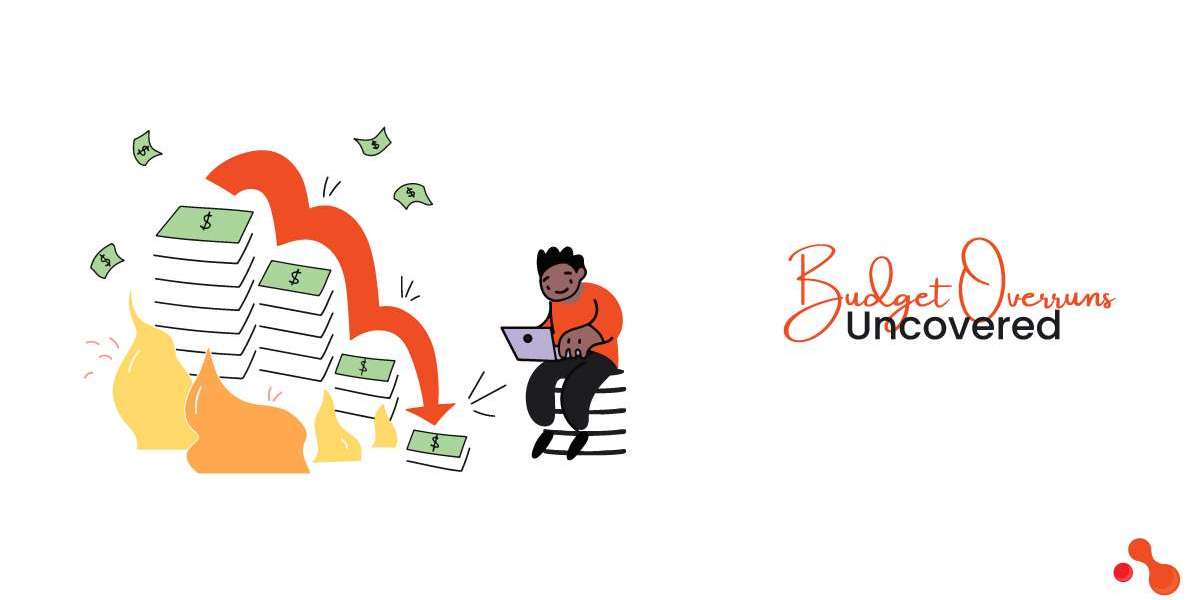The shift towards remote work has revolutionized the modern workplace, making flexibility and adaptability crucial for businesses. As organizations strive to maintain productivity and collaboration in a dispersed workforce, custom software solutions have emerged as a pivotal tool. Tailored to meet specific needs, these solutions enhance efficiency, streamline communication, and foster a cohesive remote work environment. This article explores how custom software solutions can significantly improve productivity in remote work settings.
The Rise of Remote Work
The global pandemic accelerated the transition to remote work, forcing businesses to adapt quickly. While off-the-shelf software provided immediate relief, many organizations found these solutions inadequate for addressing unique challenges. Custom software solutions, on the other hand, offer bespoke functionalities that align perfectly with an organization’s specific needs, making them a superior choice for enhancing remote work productivity.
Benefits of Custom Software Solutions for Remote Work
1. Tailored Communication Tools
Effective communication is the backbone of remote work. Custom software solutions can provide tailored communication platforms that integrate seamlessly with existing systems. Features such as instant messaging, video conferencing, and project management tools can be customized to meet the specific needs of a team, ensuring smooth and efficient communication.
For instance, a custom-built communication platform can include features like:
Customizable Channels: Organize discussions by project, department, or specific topics.
Integrated Calendars: Sync with existing calendars to schedule meetings and deadlines easily.
Advanced Notification Settings: Ensure team members receive alerts for critical updates without being overwhelmed by notifications.
2. Enhanced Collaboration Platforms
Collaboration is often challenging in a remote work environment. Custom software solutions can create robust collaboration platforms that cater to the unique workflows of an organization. These platforms can include document sharing, collaborative editing, and task management features that allow teams to work together seamlessly, regardless of their physical location.
Key features might include:
Real-time Document Editing: Multiple team members can work on the same document simultaneously.
Version Control: Track changes and maintain a history of document edits.
Task Assignments and Progress Tracking: Assign tasks to team members and monitor their progress in real-time.
3. Personalized Productivity Tools
Productivity tools are essential for managing tasks and deadlines in a remote work setup. Custom software solutions can provide personalized productivity tools that align with individual and team workflows. These tools can include customizable to-do lists, time tracking, and automated reminders, helping employees stay on top of their tasks and deadlines.
Potential features include:
Personalized Dashboards: Each team member can customize their dashboard to highlight their priorities and tasks.
Time Tracking Integration: Monitor the time spent on various tasks to optimize workflows.
Automated Reminders: Set up reminders for upcoming deadlines, meetings, and important milestones.
4. Secure Access and Data Management
Security is a critical concern for remote work. Custom software solutions can offer enhanced security features tailored to the specific needs of an organization. This includes secure access controls, data encryption, and compliance with industry-specific regulations, ensuring that sensitive information remains protected.
Key security features might include:
Multi-Factor Authentication (MFA): Add an extra layer of security for accessing the system.
Role-Based Access Control (RBAC): Ensure that only authorized personnel have access to sensitive information.
Data Encryption: Protect data both at rest and in transit with advanced encryption techniques.
5. Integrated Analytics and Reporting
Understanding productivity and performance is crucial for remote work success. Custom software solutions can provide integrated analytics and reporting tools that offer insights into team performance, project progress, and individual productivity. These insights help managers make informed decisions and identify areas for improvement.
Features can include:
Performance Dashboards: Visualize key performance indicators (KPIs) and metrics.
Customizable Reports: Generate reports tailored to specific needs and criteria.
Data Integration: Integrate data from various sources for a comprehensive view of productivity.
Implementing Custom Software Solutions
Implementing custom software solutions requires a strategic approach to ensure they effectively meet the needs of a remote workforce. Here are the key steps involved:
1. Needs Assessment
Begin by conducting a thorough needs assessment to identify the specific challenges and requirements of your remote work setup. Engage with team members across different departments to gather insights and understand their pain points.
2. Define Objectives
Clearly define the objectives you aim to achieve with the custom software solution. Whether it’s improving communication, enhancing collaboration, or boosting productivity, having well-defined goals will guide the development process.
3. Choose the Right Development Partner
Selecting the right development partner is crucial for the success of your custom software solution. Look for a partner with experience in developing remote work solutions and a track record of delivering high-quality, scalable software.
4. Design and Development
Work closely with your development partner to design and develop the software. Ensure that the solution is user-friendly, integrates seamlessly with existing systems, and includes all the necessary features to meet your objectives.
5. Testing and Deployment
Thoroughly test the software to identify and fix any issues before deployment. Once the software is tested and refined, roll it out to your team and provide comprehensive training to ensure smooth adoption.
6. Continuous Improvement
Custom software solutions should evolve with your business needs. Continuously gather feedback from users and work with your development partner to make necessary updates and improvements.
Case Study: A Success Story
Consider the case of XYZ Corporation, a mid-sized marketing firm that transitioned to remote work during the pandemic. Off-the-shelf software solutions were insufficient for their complex project management needs. They decided to invest in a custom software solution that included a tailored project management tool, integrated communication platform, and personalized productivity dashboards.
The result? A 30% increase in project completion rates, a 25% improvement in team collaboration, and significant time savings in communication and task management. The custom software solution not only improved productivity but also enhanced employee satisfaction and engagement.
Conclusion
Custom software solutions are a powerful asset for improving productivity in remote work environments. By providing tailored communication tools, enhanced collaboration platforms, personalized productivity tools, secure access and data management, and integrated analytics and reporting, these solutions address the unique challenges of remote work. Implementing a custom software solution requires a strategic approach, but the benefits in terms of efficiency, productivity, and employee satisfaction make it a worthwhile investment. As remote work continues to evolve, businesses that leverage custom software solutions will be well-positioned to thrive in the new normal.