Thinking about diving into C#? Good choice! C# is a versatile, high-level programming language that powers a wide range of applications, from mobile apps to sophisticated game development. Whether you're new to coding or looking to refine your skills, this guide will give you top tips to help you master C# from beginner to pro. Ready to become a coding champ? Let's get started!
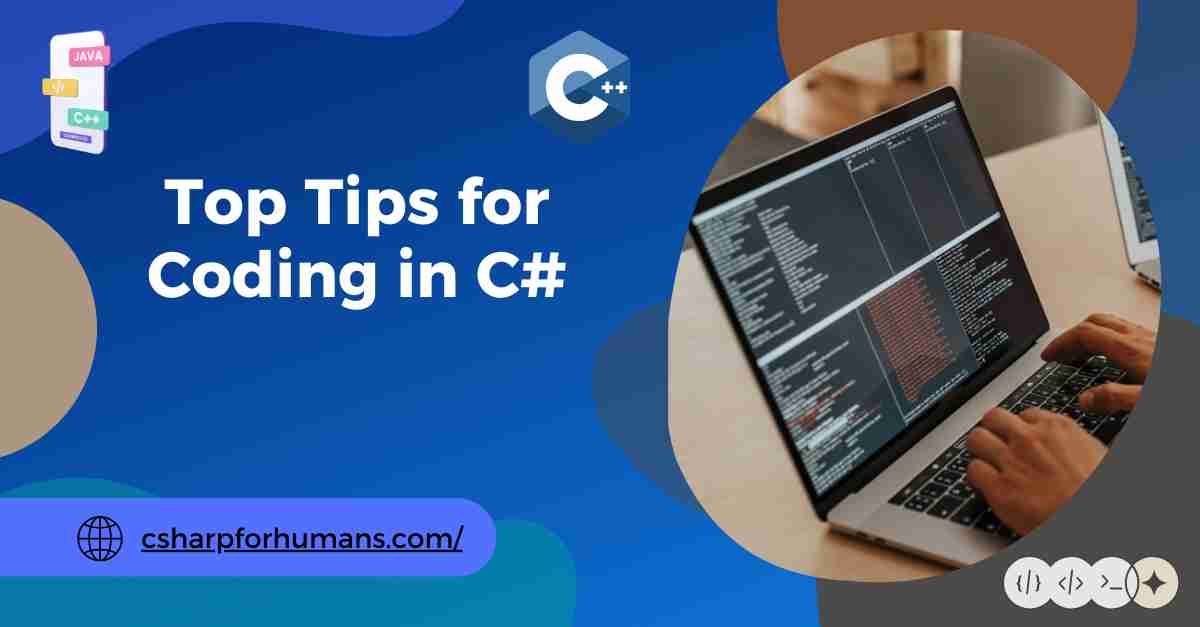
Why Choose C#?
Before we jump into tips, let’s talk about why C# is an excellent language to learn. C# (pronounced “C-sharp”) is popular for its straightforward syntax, strong community support, and wide range of applications. If you’re aiming to build games, web applications, or desktop programs, C# is your ticket to success.
1. Beginner-Friendly Syntax
C# has a syntax that's clean and easy to understand, making it a popular choice for beginners. It’s similar to languages like Java and C++, so learning it will open doors to other languages as well.
2. Versatility and High Demand
C# is used in various fields, from enterprise solutions to game development with Unity. This means C# is not only versatile but also highly valued in the job market.
Getting Started with C#: The Basics
Before diving into the more advanced tips, make sure you’re familiar with the basics. A strong foundation in C# fundamentals will make it easier to tackle more complex tasks later on.
3. Install the Right Tools
To start coding in C#, you’ll need an Integrated Development Environment (IDE). The best option for beginners is Visual Studio, which is tailored for C# development. Visual Studio Code is another popular option, especially for those who want a lighter, more customizable editor.
4. Understand the Structure of a C# Program
A C# program usually consists of namespaces, classes, and methods. Here’s a basic structure to help you get started:
Knowing how to structure a C# program is essential for understanding more advanced coding concepts.
Mastering Variables and Data Types
C# is a strongly-typed language, which means you must define the type of data a variable can hold. Let’s look at some tips for handling variables and data types effectively.
5. Choose the Right Data Types
Choosing the right data type is crucial in C#. Some commonly used types include:
- int: For integers (e.g.,
int age = 30;) - string: For text (e.g.,
string name = "John";) - double: For decimals (e.g.,
double price = 99.99;) - bool: For true/false values (e.g.,
bool isActive = true;)
Using the correct data type improves your code's efficiency and readability.
6. Constant vs. Variable: Know the Difference
A constant is a value that doesn’t change during the program’s execution, while a variable can be updated. Define constants when you have fixed values, like const double PI = 3.14159;.
Control Flow: Conditionals and Loops
Control flow statements help you manage how your program executes. These include if statements, switch statements, and loops, which let you run code based on conditions.
7. Use If Statements for Decision Making
The if statement is a core part of decision-making in C#. Use it to execute code based on conditions:
8. Understand Loops for Repeated Actions
Loops let you run a block of code multiple times. The two most common types are for loops and while loops:
For loop: Use when you know how many times you want to repeat an action.
While loop: Use when the number of iterations is unknown.
Object-Oriented Programming (OOP) Concepts
C# is an object-oriented language, which means it revolves around classes and objects. Understanding OOP concepts will make your code more efficient and reusable.
9. Understand Classes and Objects
A class is a blueprint, and an object is an instance of that blueprint. For example:
10. Master Inheritance and Polymorphism
Inheritance lets you create a new class based on an existing one, while polymorphism lets you use inherited properties and methods in multiple ways. These concepts help you write cleaner, more modular code.
Debugging and Testing Your C# Code
Testing and debugging are essential skills in coding. Even professional developers make mistakes, so learning how to troubleshoot your code is crucial.
11. Use Breakpoints and Watch Windows in Visual Studio
Visual Studio provides debugging tools like breakpoints and watch windows to track the values of variables in real time. These tools help you find errors quickly and understand how your code behaves.
12. Run Unit Tests Regularly
Unit tests help you confirm that small sections of your code work as expected. Writing tests might seem like extra work, but it saves time in the long run by catching bugs early.
Advanced Tips for Going Pro in C#
Once you’ve got a handle on the basics, it’s time to take your skills to the next level. Here are some tips to help you write cleaner, more professional code.
13. Practice Code Refactoring
Refactoring is the process of cleaning up code without changing its behavior. It improves readability and maintainability. Look for redundant code or repetitive structures you can simplify.
14. Use LINQ for Cleaner Data Manipulation
LINQ (Language-Integrated Query) is a powerful tool for working with data. It allows you to filter, sort, and manipulate data more efficiently:
15. Embrace Asynchronous Programming
Asynchronous programming allows your program to handle tasks like data fetching or file reading without freezing. In C#, you can use async and await keywords to make your code asynchronous.
Conclusion
Learning C# is a journey, and every coder’s path is unique. The best way to solidify your skills is through practice. Start small, work on personal projects, and don’t hesitate to explore advanced concepts. By following these tips, you’ll be well on your way from beginner to pro in no time!
FAQs
1. Is C# a good language for beginners?
Absolutely! With its easy-to-read syntax and wide support, C# is a great starting point for new programmers.
2. Can I use C# for game development?
Yes! C# is the primary language used in Unity, one of the most popular game engines today.
3. How long does it take to become proficient in C#?
This depends on how much time you invest, but with consistent practice, you can become comfortable within a few months.
4. What tools do I need to start coding in C#?
Visual Studio is the most recommended IDE, but you can also use Visual Studio Code or other code editors that support C#.
5. Is it necessary to learn object-oriented programming for C#?
Yes, since C# is an object-oriented language, understanding OOP principles will help you write more effective code.



