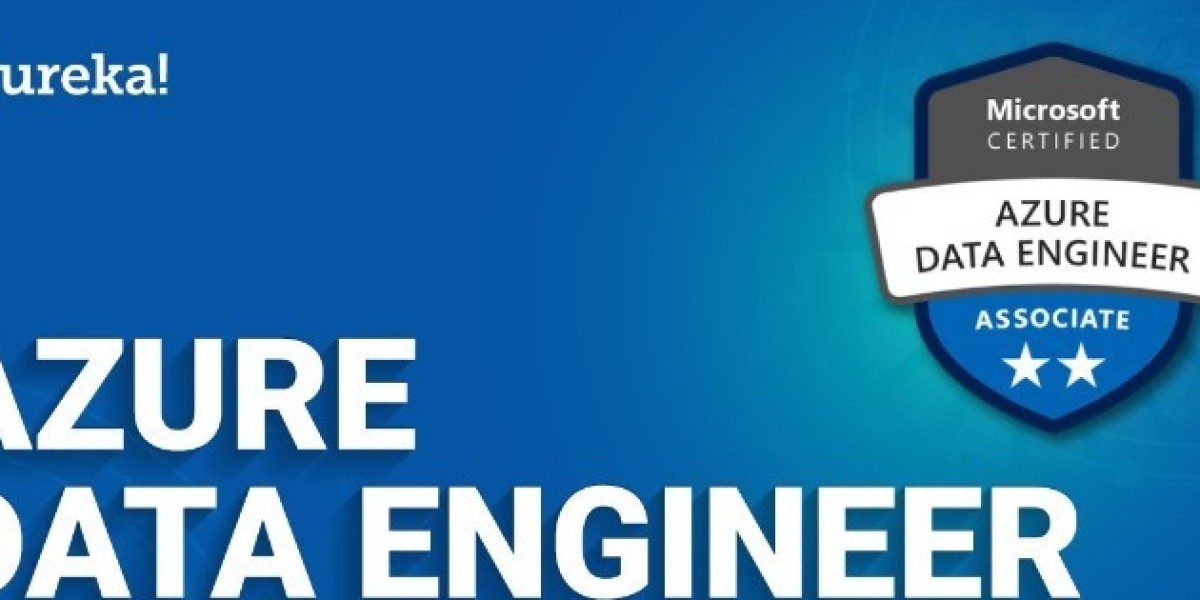Access management in Azure refers to the practice of controlling and securing access to Azure resources and services. Azure, Microsoft's cloud computing platform, offers a wide range of services and resources that organizations use to build, deploy, and manage their applications and infrastructure. Effective access management is crucial to ensure the confidentiality, integrity, and availability of these resources.
Effective access management in Azure is a fundamental practice for ensuring the security and compliance of cloud resources. It helps organizations align access controls with their security policies and regulatory requirements, reducing the risk of unauthorized access, data breaches, and security incidents in the cloud. APart from it by obtaining Azure Data Engineer Certification, you can advance your career as an Azure Data Engineer. With this course, you can demonstrate your expertise in the basics of designing and implementing data storage, designing and developing data processing pipelines, implementing data security, data factory, many more.
Key aspects of access management in Azure include:
1. **Identity and Access Control**: Azure provides identity and access management services through Azure Active Directory (Azure AD). Organizations can manage user identities, roles, and permissions centrally using Azure AD. This enables single sign-on (SSO), multi-factor authentication (MFA), and role-based access control (RBAC) for Azure resources.
2. **Role-Based Access Control (RBAC)**: RBAC is a core component of access management in Azure. It allows organizations to define roles and assign them to users or groups. Each role has a set of permissions associated with it, which determine what actions users with that role can perform on Azure resources.
3. **Resource-Level Permissions**: Azure RBAC enables fine-grained control over permissions at the resource level. Administrators can assign users or groups specific roles for individual resources, limiting access to only what is necessary.
4. **Privileged Identity Management (PIM)**: PIM is an Azure service that helps organizations manage, control, and monitor access within Azure AD, Azure, and other Microsoft Online Services. It allows for just-in-time privileged access and reviews of privileged roles.
5. **Service Principals**: Service principals are non-human identities used by applications and services to access Azure resources. They are often used for automation, like deploying resources or running scripts. Access to these service principals can be controlled using RBAC.
6. **Azure Policy**: Azure Policy is a service that allows organizations to enforce and control compliance policies across their Azure resources. It helps ensure that resources adhere to specific governance and security requirements.
7. **Azure AD Conditional Access**: Conditional Access policies in Azure AD enable organizations to enforce additional security measures, such as requiring multi-factor authentication or device compliance checks based on conditions like user location, device type, or risk level.
8. **Azure Firewall and Network Security Groups**: These services provide network-level access control by filtering traffic to and from Azure resources. Network Security Groups (NSGs) allow the definition of inbound and outbound security rules based on source and destination IP addresses, ports, and protocols.
9. **Key Vault Access Policies**: Azure Key Vault is used for secure management of cryptographic keys and secrets. Access to keys and secrets can be controlled using access policies, ensuring that only authorized applications and users can retrieve sensitive information.
10. **Audit and Monitoring**: Azure provides auditing and monitoring capabilities to track and review access activities. Azure Monitor, Azure Security Center, and Azure Sentinel are services that help organizations monitor and respond to security events.